Discover the Best Method to Determine Your iPad Model
Posted by Repair Media on
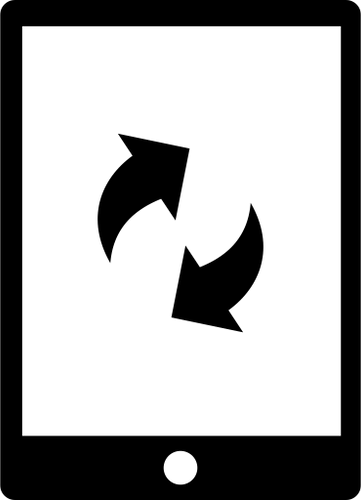
Are you unsure about which iPad model you own? With so many different models and variations available, it can be challenging to keep track. However, identifying your iPad model is crucial for troubleshooting issues, finding compatible accessories, and ensuring you have the latest software updates. In this blog post, we will explore the best method to determine your iPad model, so you can confidently navigate the world of iPads.
Why is it important to know your iPad model?
Knowing your iPad model is essential for several reasons. Firstly, it allows you to troubleshoot any issues you may encounter. Different iPad models have different hardware specifications, so understanding your specific model can help you find solutions to problems more efficiently. Additionally, knowing your iPad model is crucial when purchasing accessories. Whether you need a new case, charger, or keyboard, compatibility with your specific iPad model is essential.
Method 1: Check the model number on the back of your iPad
The easiest way to determine your iPad model is by checking the model number on the back of your device. Flip your iPad over and look for a small text printed at the bottom. The model number will be listed in the format "AXXXX." Once you have the model number, you can search for it online to identify your specific iPad model.
Method 2: Check the Settings app on your iPad
If you prefer not to flip your iPad over, you can also find your iPad model within the Settings app. Open the Settings app on your iPad, then tap on "General" and select "About." Look for the "Model" or "Model Number" section, and you will find the model number listed there. Again, use this model number to identify your iPad model online.
Method 3: Use the Apple website or support app
If you're still unsure about your iPad model, you can visit the Apple website or use the Apple Support app for assistance. Apple provides a comprehensive support page where you can enter your iPad's serial number or model number to determine the exact model. Alternatively, you can download the Apple Support app on your iPad and use the "Get Support" feature to identify your iPad model.
Conclusion
Identifying your iPad model is essential for troubleshooting, finding compatible accessories, and staying up to date with software updates. By using the methods mentioned above, you can easily determine your iPad model and navigate the world of iPads with confidence. Whether you have an iPad Pro, iPad Air, or iPad Mini, knowing your specific model will help you make the most of your device.
Share this post
- 0 comment
- Tags: Ipad Identify, iPad Model, iPad Serial
