Discover Which iPhone Model You Have in Seconds?
Posted by Repair Media on
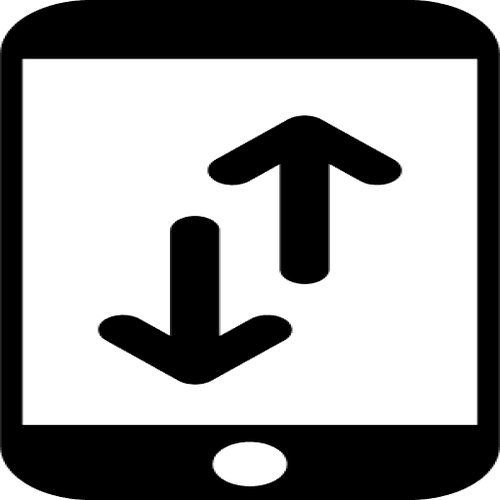
Are you unsure about which iPhone model you own? Don't worry, we've got you covered. By locating the model number on your device, you can easily determine which iPhone you have. Follow these steps to find out:
Step 1: Locate the Model Number
The model number of your iPhone can typically be found on the back of the device. Look for a small text that starts with the letter "A" followed by four numbers (e.g., A1865). This alphanumeric code is unique to each iPhone model.
Step 2: Match the Model Number
Once you have located the model number, refer to the following list to identify which iPhone model you own:
- A2849, A3105, A3106, A3108 - iPhone 15 Pro Max
- A2848, A3101, A3102, A3104 - iPhone 15 Pro
- A2847, A3093, A3094, A3096 - iPhone 15 Plus
- A2846, A3089, A3090, A3092 - iPhone 15
- A2651, A2893, A2894, A2895, A2896 - iPhone 14 Pro Max
- A2650, A2889, A2890, A2891, A2892 - iPhone 14 Pro
- A2632, A2885, A2886, A2887, A2888 - iPhone 14 Plus
- A2649, A2881, A2882, A2883, A2884 - iPhone 14
- A2595, A2782, A2783, A2784, A2785 - iPhone SE (3rd generation)
- A2484, A2641, A2643, A2644, A2645 - iPhone 13 Pro Max
- A2483, A2636, A2638, A2639, A2640 - iPhone 13 Pro
- A2482, A2631, A2633, A2634, A2635 - iPhone 13
- A2481, A2626, A2628, A2629, A2630 - iPhone 13 mini
- A2342, A2410, A2411, A2412 – iPhone 12 Pro Max
- A2341, A2406, A2407, A2408 – iPhone 12 Pro
- A2172, A2402, A2403, A2404 – iPhone 12
- A2176, A2398, A2399, A2400 – iPhone 12 mini
- A2275, A2296, A2298 – iPhone SE (2nd generation)
- A2160, A2215, A2217 – iPhone 11 Pro
- A2161, A2218, A2220 – iPhone 11 Pro Max
- A2111, A2221, A2223 – iPhone 11
- A1920, A2097, A2098, A2099, A2100 – iPhone XS
- A1921, A2101, A2102, A2103, A2104 – iPhone XS Max
- A1984, A2105, A2106, A2107, A2108 – iPhone XR
- A1865, A1901, A1902 – iPhone X
- A1863, A1905, A1906 – iPhone 8
- A1864, A1897, A1898 – iPhone 8 Plus
- A1660, A1778, A1779 – iPhone 7
- A1661, A1784, A1785 – iPhone 7 Plus
- A1633, A1688, A1700 – iPhone 6s
- A1634, A1687, A1699 – iPhone 6s Plus
- A1549, A1586, A1589 – iPhone 6
- A1522, A1524, A1593 – iPhone 6 Plus
- A1662, A1723, A1724 – iPhone SE (1st generation)
- A1453, A1457, A1518, A1528, A1530, A1533 – iPhone 5s
- A1456, A1507, A1516, A1529, A1532 – iPhone 5c
- A1428, A1429, A1442 – iPhone 5
- A1387, A1431 – iPhone 4s
- A1332, A1349 – iPhone 4
- A1325, A1303 – iPhone 3GS
- A1241, A1324 – iPhone 3G
- A1203 – iPhone
Conclusion
By following these simple steps and matching the model number of your iPhone with the list provided, you can easily determine which iPhone model you own. Knowing your iPhone model is essential for troubleshooting, purchasing accessories, or seeking technical support. Stay informed and make the most out of your iPhone experience
Share this post
- 0 comment
- Tags: Apple iPhone, iPhone Model
