The Best Solution for Your iPhone Battery Problems
Posted by Repair Media on
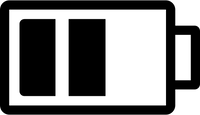
Are you experiencing issues with your iPhone battery not holding a charge like it used to? This common problem can be frustrating, but understanding the reasons behind it can help you find a solution. Here are some possible explanations for why your iPhone battery may not be holding a charge as well as it used to:
1. Battery Health Degradation
Over time, all batteries degrade, including the one in your iPhone. As your device ages, the battery's capacity decreases, leading to shorter battery life. Apple provides a feature in iOS that allows you to check your battery health and see if it needs to be replaced.
2. Background App Refresh
Background app refresh allows apps to update in the background, even when you're not using them. This can drain your battery faster, especially if you have many apps running in the background. Disabling this feature for certain apps can help improve battery life.
3. Software Updates
Software updates can sometimes cause battery drain issues. If you recently updated your iPhone's operating system and noticed a decrease in battery life, it could be due to the new software. Keeping your device up to date with the latest software updates can help resolve these issues.
4. Overcharging
Leaving your iPhone plugged in overnight or overcharging it can also contribute to battery degradation. It's best to unplug your device once it reaches 100% to prevent overcharging and preserve the battery's lifespan.
5. Extreme Temperatures
Exposing your iPhone to extreme temperatures, whether hot or cold, can impact the battery's performance. Avoid leaving your device in direct sunlight or in freezing temperatures for extended periods to maintain optimal battery health.
By understanding these common reasons for why your iPhone battery may not be holding a charge, you can take steps to improve its performance and prolong its lifespan. If you continue to experience issues, consider contacting Apple Support or visiting an authorized service provider for further assistance.
Share this post
- 0 comment
- Tags: Battery Health, Battery Repair, iPad Battery, iPad Battery Repair, iPad Battery Repairs, iPad Battery Replacement Service, iphone battery repair, iPhone battery Replacement
