The Ultimate Guide to Google Pixel Screen Repair
Posted by Repair Media on
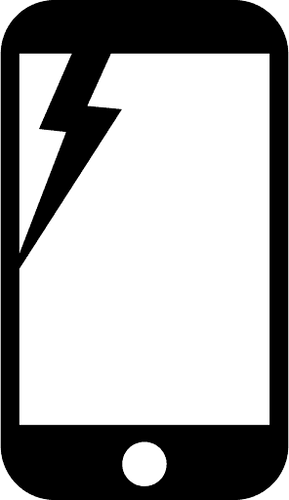
When it comes to smartphones, accidents happen. Whether you drop your phone or accidentally sit on it, a cracked or broken screen can be a frustrating and costly problem. If you own a Google Pixel and find yourself in need of a screen repair or replacement, you're in luck. In this blog post, we will explore the options available for fixing your Google Pixel's screen.
Can I repair the screen myself?
While it may be tempting to try and repair your Google Pixel's screen yourself, it is not recommended unless you have experience and the necessary tools. The Google Pixel's screen is delicate and requires precision and expertise to replace. Attempting a DIY repair could potentially cause further damage to your device.
What are my options for professional screen repair?
If you're not comfortable repairing the screen yourself, there are several options for professional screen repair or replacement. One option is to contact Google directly. Google offers a repair service for their devices, including the Google Pixel. You can visit the Google support website to initiate a repair request and get more information on the process.
Another option is to take your Google Pixel to a third-party repair shop. There are many reputable repair shops including RepairMedia that specialize in smartphone repairs, including screen replacements. We offer competitive pricing and quick turnaround times.
How much does it cost to repair or replace a Google Pixel screen?
The cost of repairing or replacing a Google Pixel screen can vary depending on several factors, including the model of your device and whether you choose to go through Google or a third-party repair shop. On average, you can expect to pay anywhere from £50 to £300 for a screen repair or replacement.
Is it worth repairing or replacing the screen?
Whether it's worth repairing or replacing the screen of your Google Pixel depends on the extent of the damage and your personal preference. If the damage is minor and doesn't affect the functionality of the device, you may choose to live with it. However, if the screen is severely cracked or the touch functionality is compromised, it's recommended to get it repaired or replaced to ensure optimal performance. If the screen is fully blank and you have data on the phone that is not backed up then a screen replacement can be one of the many ways to restore and recover your personal data.
How can I prevent screen damage in the future?
Prevention is always better than cure. To minimize the risk of screen damage in the future, consider investing in a protective case and a screen protector for your Google Pixel. These accessories can provide an extra layer of protection and help absorb the impact in case of accidental drops or bumps.
In conclusion, if you find yourself with a cracked or broken screen on your Google Pixel, it's important to weigh your options and choose the best course of action for your situation. Whether you decide to repair it yourself, contact Google, or visit a third-party repair shop, restoring your Google Pixel's screen to its original condition is possible.
Share this post
- 0 comment
- Tags: Google Pixel, Google Pixel A, Google Pixel PRO, Google Pixel Screen Replacement, Google Pixel XL

