The Surprising Benefits of Using Liquid Metal for Your CPU
Posted by Repair Media on
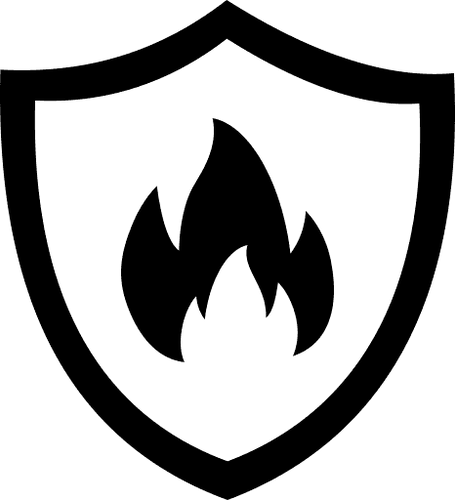
When it comes to maintaining the performance and longevity of your computer, there are many factors to consider. One often overlooked aspect is the thermal paste or liquid metal that is used to transfer heat between the CPU or GPU and the heatsink. While it may seem like a small detail, replacing thermal paste or liquid metal can have a significant impact on the overall temperature and stability of your system. In this blog post, we will explore why it is important to replace thermal paste or liquid metal and how it can benefit your computer.
What is Thermal Paste and Liquid Metal?
Thermal paste and liquid metal are substances that are applied between the CPU or GPU and the heatsink to improve heat transfer. Thermal paste is a non-conductive material that fills in the microscopic imperfections on the surface of the CPU or GPU and the heatsink, ensuring better contact and heat dissipation. On the other hand, liquid metal is a highly conductive material that offers even better thermal conductivity than thermal paste.
Why Should You Replace Thermal Paste or Liquid Metal?
Over time, thermal paste or liquid metal can degrade and lose its effectiveness. This can lead to increased temperatures, reduced performance, and even system instability. Here are a few reasons why you should consider replacing thermal paste or liquid metal:
1. Improved Heat Transfer
As thermal paste or liquid metal ages, it can dry out, become brittle, or develop air pockets. This can create a barrier between the CPU or GPU and the heatsink, hindering heat transfer. By replacing the thermal paste or liquid metal, you can ensure optimal heat transfer and keep your system running cool.
2. Lower Temperatures
When the CPU or GPU operates at high temperatures, it can lead to thermal throttling, where the performance is reduced to prevent overheating. By replacing the thermal paste or liquid metal, you can lower the temperatures and prevent thermal throttling, allowing your components to operate at their full potential.
3. Extended Lifespan
Excessive heat can shorten the lifespan of your CPU or GPU. By maintaining lower temperatures through the replacement of thermal paste or liquid metal, you can help prolong the life of your components and avoid premature failure.
4. Better Overclocking Potential
If you are an enthusiast looking to push your system to its limits through overclocking, replacing the thermal paste or liquid metal is essential. By ensuring optimal heat transfer, you can achieve higher overclocks and extract more performance from your components.
When Should You Replace Thermal Paste or Liquid Metal?
There is no set time-frame for replacing thermal paste or liquid metal, as it depends on various factors such as usage, ambient temperature, and the quality of the initial application. However, as a general guideline, it is recommended to replace thermal paste every 1-2 years and liquid metal every 3-5 years to maintain optimal performance.
What is Liquid Metal and How Does it Work?
Liquid metal is a thermal interface material that is made up of a combination of metals, typically gallium, indium, and tin. Unlike traditional thermal pastes, which are made of silicone-based compounds, liquid metal offers superior thermal conductivity. This means that it can transfer heat more efficiently from the CPU to the heat sink, resulting in lower temperatures and better overall performance.
Improved Cooling Efficiency
One of the most significant benefits of using liquid metal is its exceptional cooling properties. Liquid metal has a thermal conductivity that is several times higher than that of traditional thermal pastes. This means that it can dissipate heat more effectively, resulting in lower CPU temperatures. Lower temperatures not only improve the stability and longevity of your CPU but also allow for higher overclocking potential.
Longer Lifespan
High temperatures can significantly impact the lifespan of your CPU. Excessive heat can cause thermal throttling, which reduces the performance of your processor to prevent overheating. By using liquid metal, you can keep your CPU running at lower temperatures, reducing the risk of thermal throttling and extending the lifespan of your processor.
Improved Overclocking Potential
Overclocking is the process of increasing the clock speed of your CPU to achieve higher performance. However, overclocking generates more heat, which can be problematic if not properly managed. Liquid metal's superior thermal conductivity allows for more efficient heat dissipation, enabling higher overclocking potential without compromising stability.
Reduced Noise Levels
When a CPU runs at high temperatures, the cooling fans need to work harder to dissipate the heat. This can result in increased noise levels, which can be bothersome, especially for those who prefer a quiet computing environment. By using liquid metal to keep your CPU cooler, you can reduce the workload on the cooling fans, resulting in quieter operation.
Conclusion
While traditional thermal pastes have been the standard choice for many years, liquid metal offers a range of surprising benefits that can significantly enhance the performance and longevity of your CPU. With improved cooling efficiency, longer lifespan, improved overclocking potential, and reduced noise levels, liquid metal is a game-changer in the world of thermal interface materials. If you're looking to optimize the performance of your CPU and take your computing experience to the next level, it's time to consider making the switch to liquid metal. Replacing thermal paste or liquid metal may seem like a small task, but it can have a significant impact on the performance and lifespan of your computer. By ensuring optimal heat transfer, lower temperatures, and improved stability, you can keep your system running smoothly for years to come. So, don't overlook the importance of replacing thermal paste or liquid metal and give your computer the care it deserves.
